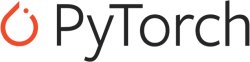Difference between revisions of "Intermediate Usage: PyTorch and Tensorflow"
| (4 intermediate revisions by the same user not shown) | |||
| Line 36: | Line 36: | ||
<code bash> | <code bash> | ||
$ conda env list | $ conda env list | ||
| − | |||
| − | |||
base /opt/ohpc/pub/conda/instdir | base /opt/ohpc/pub/conda/instdir | ||
python-3.9.21 /opt/ohpc/pub/conda/instdir/envs/python-3.9.21 | python-3.9.21 /opt/ohpc/pub/conda/instdir/envs/python-3.9.21 | ||
| Line 53: | Line 51: | ||
MNIST example from PyTorch, run these shell commands to create the working directory and retreive the files: | MNIST example from PyTorch, run these shell commands to create the working directory and retreive the files: | ||
<code bash> | <code bash> | ||
| − | $ mkdir ~/mnist # creating a working dir | + | $ mkdir -p ~/localscratch/mnist # creating a working dir |
| − | $ cd ~/mnist | + | $ cd ~/localscratch/mnist # changing directory to the working dir |
$ wget https://raw.githubusercontent.com/pytorch/examples/refs/heads/main/mnist/main.py | $ wget https://raw.githubusercontent.com/pytorch/examples/refs/heads/main/mnist/main.py | ||
</code> | </code> | ||
And now we can place the python script in our submission script, place the following in a plain text file called torch.job: | And now we can place the python script in our submission script, place the following in a plain text file called torch.job: | ||
<code bash> | <code bash> | ||
| − | + | #!/bin/bash | |
| − | + | #SBATCH -J gputest # Job name | |
| − | + | #SBATCH -o job.%j.out # Name of stdout output file (%j expands to jobId) | |
| − | + | #SBATCH -e %j.err # Name of std err | |
| − | + | #SBATCH --partition=gpu1 # Queue | |
| − | + | #SBATCH --nodes=1 # Total number of nodes requested | |
| − | + | #SBATCH --gres=gpu:1 # Total number of gpus requested | |
| − | + | #SBATCH --cpus-per-task=1 # | |
| − | + | #SBATCH --time=00:03:00 # Run time (hh:mm:ss) - 1.5 hours | |
| − | + | cd ~/localscratch/mnist | |
| − | + | module load applications/gpu/python/conda-25.1.1-python-3.9.21 | |
| − | + | conda activate python-3.9.21 | |
| − | + | python main.py | |
</code> | </code> | ||
Finally we can submit this script to Slurm, which will run the entire process for in the background. | Finally we can submit this script to Slurm, which will run the entire process for in the background. | ||
| + | |||
<code bash> | <code bash> | ||
$ sbatch torch.job | $ sbatch torch.job | ||
</code> | </code> | ||
| + | |||
| + | == [https://asciinema.org/a/m8HJLldFQk0SrrpOYOAIQQrYj Watch Demo] == | ||
Next: | Next: | ||
Latest revision as of 15:13, 8 May 2025
Contents
Modules For Machine Learning
The cluster has ready made python environments with conda, Tensorflow as well as PyTorch for machine learning users. The usage will be different from a jupyter notebook interface, since everything has to be run in the background. As a user, you will place all your training/inference/testing/IO code in a python script, which then will be added as a command in the shell script section of the slurm job submission file.
Listing available modules
To view all module available, we can use the Slurm command:
$ module av ----------------------------------------------------------------- /usr/share/modulefiles ------------------------------- mpi/openmpi-x86_64 ----------------------------------------------------------------- /opt/ohpc/pub/modulefiles ------------------------------ applications/gpu/gromacs/2024.4 applications/gpu/python/conda-25.1.1-python-3.9.21 (D) applications/gpu/python/base-3.9.21 applications/gpu/qespresso/7.3.1 ---------------------------------------------------------- /usr/share/lmod/lmod/modulefiles/Core ------------------------- lmod settar
Modules with Tensorflow and PyTorch
This conda module that appear in the prior list has both TensorFlow and PyTorch installed:
applications/gpu/python/conda-25.1.1-python-3.9.21
Loading The Python (Conda) Module
We can Load the module using this Slurm command:
module load applications/gpu/python/conda-25.1.1-python-3.9.21
Listing Conda Environments
The loaded module gives us access to a custom conda module, and we can now list the conda environments available
$ conda env list
base /opt/ohpc/pub/conda/instdir python-3.9.21 /opt/ohpc/pub/conda/instdir/envs/python-3.9.21
we can safely ignore the base environment, and make use of the *python-3.9.21* conda environment, this has the two machine learning frameworks, Tensorflow and PyTorch.
$ conda activate python-3.9.21 (python-3.9.21)$
This is what we will have in the Slurm submission script.
Lets now create the python code that will run a simple machine learning exercise, with PyTorch. We will use the
MNIST example from PyTorch, run these shell commands to create the working directory and retreive the files:
$ mkdir -p ~/localscratch/mnist # creating a working dir $ cd ~/localscratch/mnist # changing directory to the working dir $ wget https://raw.githubusercontent.com/pytorch/examples/refs/heads/main/mnist/main.py
And now we can place the python script in our submission script, place the following in a plain text file called torch.job:
#!/bin/bash #SBATCH -J gputest # Job name #SBATCH -o job.%j.out # Name of stdout output file (%j expands to jobId) #SBATCH -e %j.err # Name of std err #SBATCH --partition=gpu1 # Queue #SBATCH --nodes=1 # Total number of nodes requested #SBATCH --gres=gpu:1 # Total number of gpus requested #SBATCH --cpus-per-task=1 # #SBATCH --time=00:03:00 # Run time (hh:mm:ss) - 1.5 hours cd ~/localscratch/mnist module load applications/gpu/python/conda-25.1.1-python-3.9.21 conda activate python-3.9.21 python main.py
Finally we can submit this script to Slurm, which will run the entire process for in the background.
$ sbatch torch.job
Watch Demo
Next: Module_system
Up: HPC_Usage